We’ve come a long way since the no-physical-sticker digital roadtax or digital copy implementation in February 2023. We’ve seen several benefits from the move. Financial savings on stickers and cards purported to be at RM96 million as well as mitigating customer walk-ins at the Road Transport Department (JPJ) offices and counters (cawangan JPJ terdekat) could see a potential advantage towards fiscal savings and decrease in the demand for manpower respectively.
More features have rolled out from this 2023 initiative such as the “Kongsi LKM” function on the my jpj app smartphone app which enables individuals borrowing vehicles with the owner’s permission to access electronic road tax in their devices too. This means for family member or friends borrowing your car, they can display your road tax or e-LKM from their phones when stopped at a roadblock.
Before we celebrate this remarkable achievement, Transport Minister Anthony Loke did mention of the challenges faced by the public in adapting to this digital system, particularly among owners in rural areas, especially in Sabah and Sarawak, as well as the older generation.
Therefore, if you’re looking for a step-by-step guide on how to access your road tax digitally via jpj app, let’s recap on how to access road tax.
#1 Firstly, install the ‘MyJPJ’ app on your smartphone.
#2 For first time users, you will need to register for an account. Click the “Daftar Akaun Baharu”, which will prompt you to input your IC no.
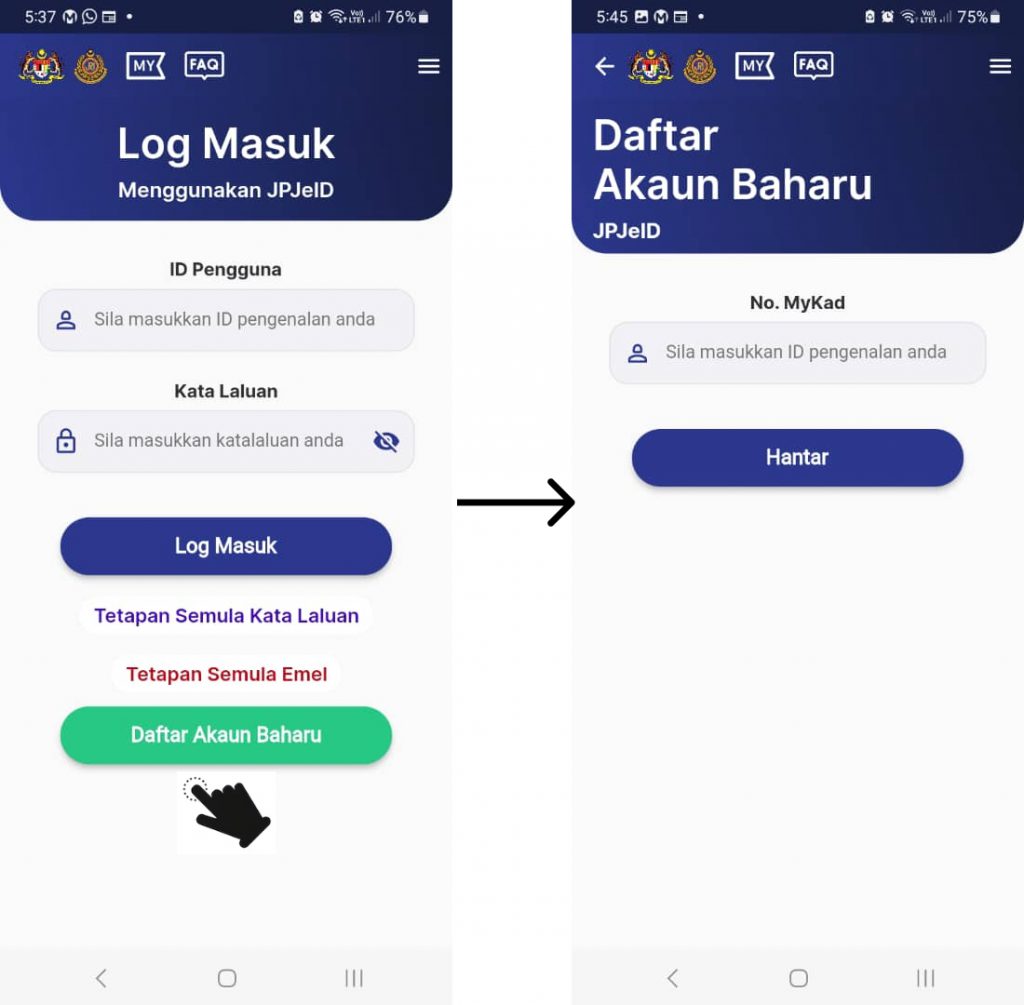
#3 The system will pull up your details. Next, fill in your information for the required fields such as mobile phone no., driver’s license serial number (maklumat lesen seperti nombor siri lesen memandu) and e-mail then only can ‘log masuk’
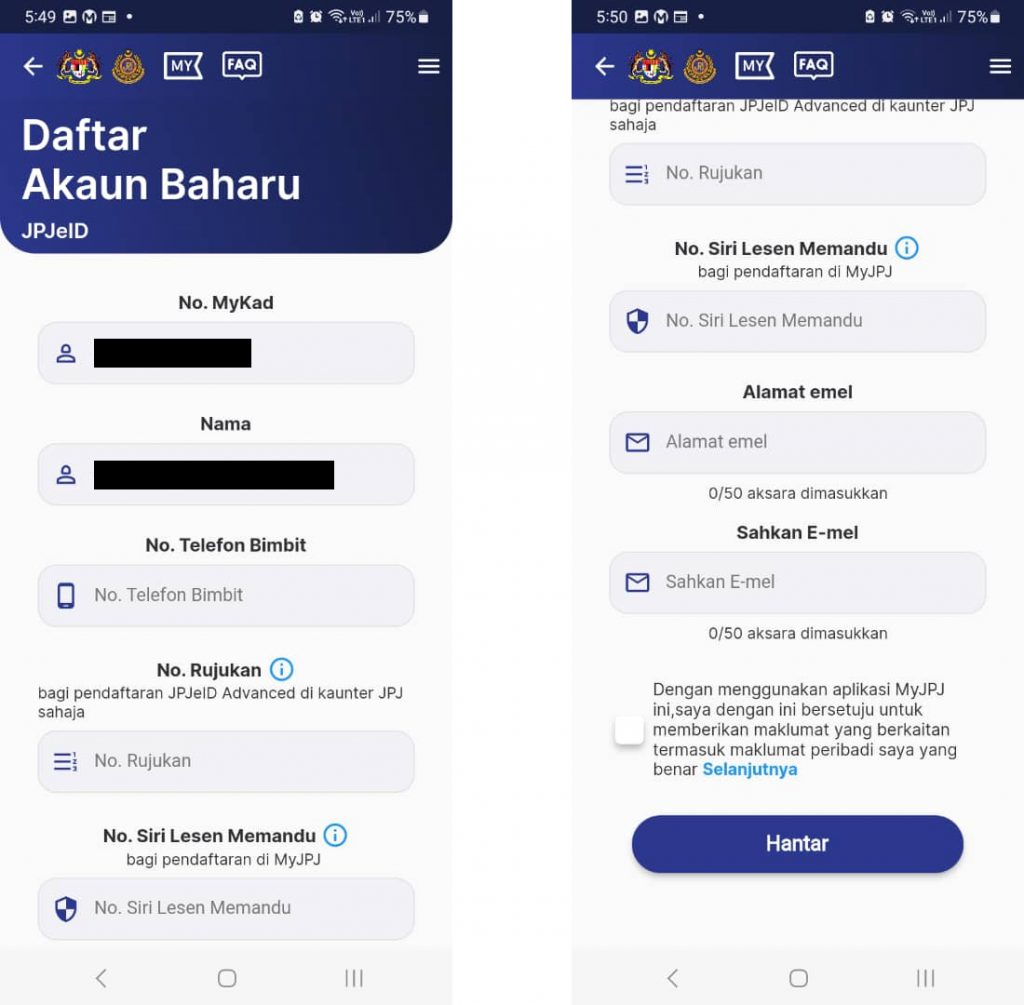
If you’re wondering what the ‘No. Siri Lesen Memandu’ is, the information is located on the back of your driver’s license card, highlighted by the red box.
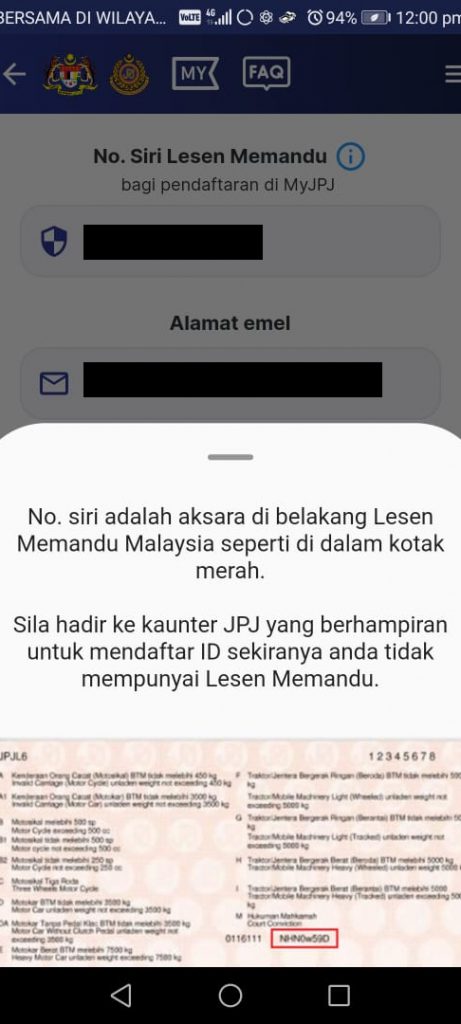
#4 Once your account has been successfully created, a temporary password with a 7-day expiry date will be sent to your e-mail. Log into your account with your IC no. and the temporary password, proceed to setup your own password.
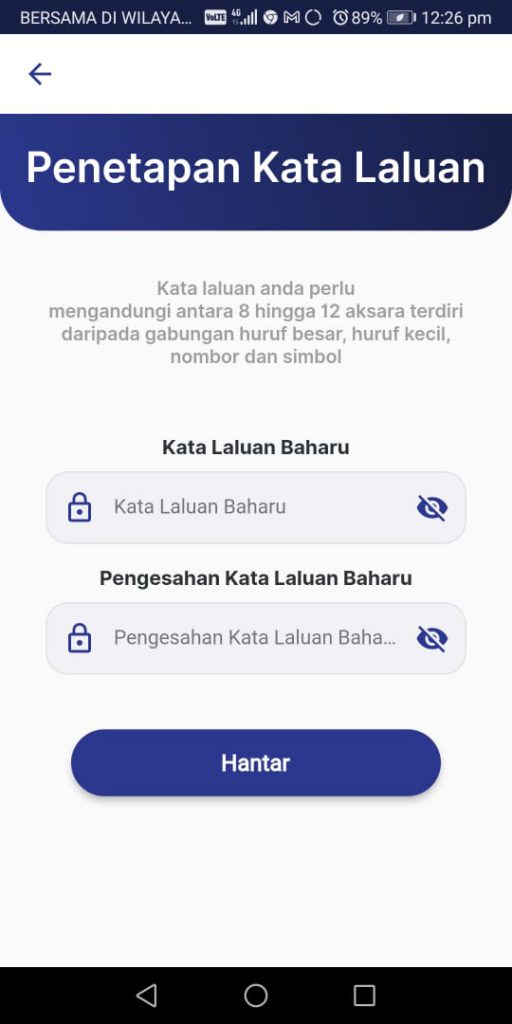
#5 You may access your road tax by clicking on the ‘Profile’ icon (highlighted in the red box) at the bottom right of the page.

#6 The tab on the left displays your Driver’s License and the tab on the right displays your Digital Roadtax or ‘e-Lesen Kenderaan Motor’.
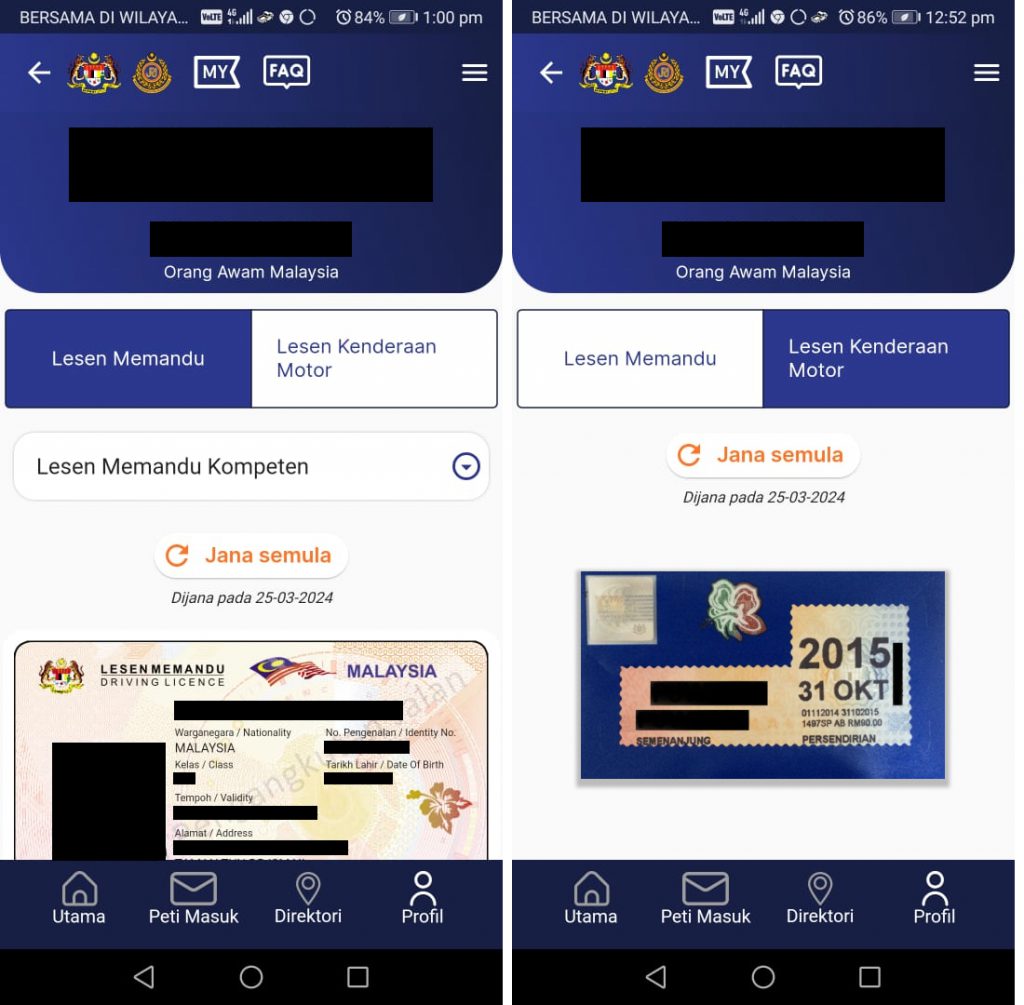
And those were the simple steps clarified to access your digital road tax!
Besides the role of the MyJPJ app in eliminating the requirement for a road tax sticker to be displayed on the windscreen, the app has many functions including the feature for renewing your road tax digitally.
The digital age is rapidly expanding and the emergence of many government assisted-apps is aimed to enhance efficiency, accessibility, and convenience in accessing government-related services or resources.
Hopefully, the MyJPJ app can help ease public burden, especially in eliminating the need to take work leaves to attend errands at JPJ branches.
#kaunterjpj #tamattempoh #cukaijalandigital #digitalcopy #jalantunhussienpresint4 #60388810194 faks #aplikasimyjpj #jabatanpengangkutanjalan #lesenmemanduMalaysia
#semakanlesenmemandu #muatturunaplikasimyjpj

